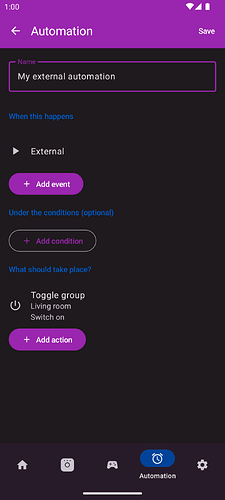This is an example of an automation in Hue Essentials. This automation can be triggered externally. For example, from another automation, widgets, quick settings tiles, Siri Shortcuts, other apps like Tasker, or manually using the API. See list at the bottom for examples.
- Open Hue Essentials
- Go to the Automation tab
- Tap the + button to create an automation
- Enter a name for your automation
- Tap the Add event button and select External
- Now add some conditions and actions. In this example we will just switch on a group (tap the Add action, select Toggle group, select a room/group, and make sure state is set to Switch on)
- Save the automation
Now that you have created an automation with an external event, you can start it from within Hue Essentials or outside of Hue Essentials: