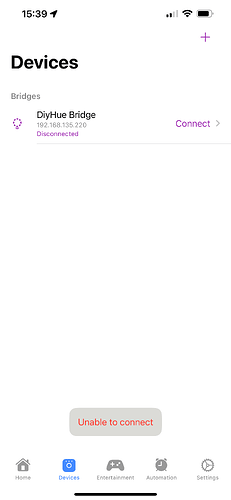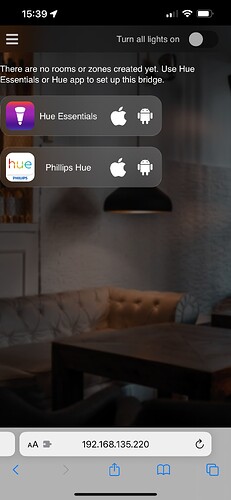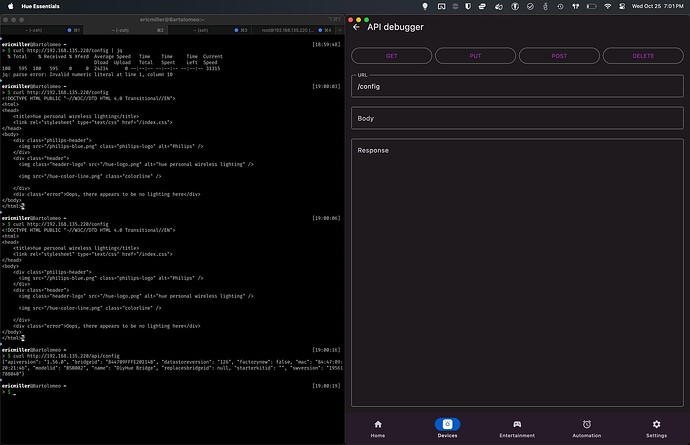Based on your message, I ran through it again, keeping a closer eye on the HTTP logs on the diyHue side. I think you’ll find them interesting:
2023-10-25 23:02:39,049 - werkzeug - INFO - 192.168.134.100 - - [25/Oct/2023 23:02:39] "POST /api/ HTTP/1.1" 200 -
2023-10-25 23:02:40,047 - services.stateFetch - INFO - start lights sync
2023-10-25 23:02:40,079 - flaskUI.restful - DEBUG - {'devicetype': 'Hue Essentials#iPhone'}
2023-10-25 23:02:40,081 - werkzeug - INFO - 192.168.134.100 - - [25/Oct/2023 23:02:40] "POST /api/ HTTP/1.1" 200 -
2023-10-25 23:02:40,842 - werkzeug - INFO - 192.168.135.105 - - [25/Oct/2023 23:02:40] "GET /static/js/12.b22bce35.chunk.js HTTP/1.1" 304 -
2023-10-25 23:02:41,109 - flaskUI.restful - DEBUG - {'devicetype': 'Hue Essentials#iPhone'}
2023-10-25 23:02:41,110 - werkzeug - INFO - 192.168.134.100 - - [25/Oct/2023 23:02:41] "POST /api/ HTTP/1.1" 200 -
2023-10-25 23:02:41,414 - flaskUI.restful - DEBUG - [{'success': {'/config/linkbutton': {'lastlinkbuttonpushed': 1698274961}}}]
2023-10-25 23:02:41,420 - configManager.configHandler - DEBUG - Dump config file /config/diyhue/config.yaml
2023-10-25 23:02:41,421 - werkzeug - INFO - 192.168.135.105 - - [25/Oct/2023 23:02:41] "PUT /api/<censored-1>/config HTTP/1.1" 200 -
2023-10-25 23:02:42,139 - flaskUI.restful - DEBUG - {'devicetype': 'Hue Essentials#iPhone'}
2023-10-25 23:02:42,140 - flaskUI.restful - DEBUG - [{'success': {'username': '<censored-2>'}}]
2023-10-25 23:02:42,153 - configManager.configHandler - DEBUG - Dump config file /config/diyhue/config.yaml
2023-10-25 23:02:42,154 - configManager.configHandler - DEBUG - Dump config file /config/diyhue/lights.yaml
2023-10-25 23:02:42,154 - configManager.configHandler - DEBUG - Dump config file /config/diyhue/groups.yaml
2023-10-25 23:02:42,155 - configManager.configHandler - DEBUG - Dump config file /config/diyhue/scenes.yaml
2023-10-25 23:02:42,155 - configManager.configHandler - DEBUG - Dump config file /config/diyhue/rules.yaml
2023-10-25 23:02:42,155 - configManager.configHandler - DEBUG - Dump config file /config/diyhue/resourcelinks.yaml
2023-10-25 23:02:42,156 - configManager.configHandler - DEBUG - Dump config file /config/diyhue/schedules.yaml
2023-10-25 23:02:42,158 - configManager.configHandler - DEBUG - Dump config file /config/diyhue/sensors.yaml
2023-10-25 23:02:42,159 - configManager.configHandler - DEBUG - Dump config file /config/diyhue/behavior_instance.yaml
2023-10-25 23:02:42,159 - werkzeug - INFO - 192.168.134.100 - - [25/Oct/2023 23:02:42] "POST /api/ HTTP/1.1" 200 -
2023-10-25 23:02:42,195 - werkzeug - INFO - 192.168.134.100 - - [25/Oct/2023 23:02:42] "GET /api/<censored-2> HTTP/1.1" 200 -
Notes:
- 192.168.134.100 is my iPhone, it is what I used Hue Essentials from.
- 192.168.134.105 is my laptop, which I used to click the “Link App” button.
- censored-1 indicates the key in-use for the web app on my laptop.
- censored-2 indicates the key in-use by Hue Essentials on iPhone.
So, at least as far as DiyHue is concerned, that 200 is being returned. I tried curling it myself from the laptop:
{
"backup": {
"errorcode": 0,
"status": "idle"
},
"datastoreversion": "126",
"dhcp": true,
"factorynew": false,
"internetservices": {
"internet": "disconnected",
"remoteaccess": "disconnected",
"swupdate": "disconnected",
"time": "disconnected"
},
"linkbutton": false,
"modelid": "BSB002",
"portalconnection": "disconnected",
"portalservices": false,
"portalstate": {
"communication": "disconnected",
"incoming": false,
"outgoing": false,
"signedon": false
},
"proxyaddress": "none",
"proxyport": 0,
"replacesbridgeid": null,
"swupdate": {
"checkforupdate": false,
"devicetypes": {
"bridge": false,
"lights": [],
"sensors": []
},
"notify": true,
"text": "",
"updatestate": 0,
"url": ""
},
"swupdate2": {
"autoinstall": {
"on": true,
"updatetime": "T14:00:00"
},
"bridge": {
"lastinstall": "2020-12-11T17:08:55",
"state": "noupdates"
},
"checkforupdate": false,
"lastchange": "2020-12-13T10:30:15",
"state": "unknown"
},
"zigbeechannel": 25,
"Hue Essentials key": "<censored-3>",
"Remote API enabled": false,
"apiversion": "1.56.0",
"bridgeid": "844709FFFE20214B",
"ipaddress": "192.168.135.220",
"netmask": "255.255.255.0",
"gateway": "192.168.135.1",
"mac": "84:47:09:20:21:4b",
"name": "DiyHue Bridge",
"swversion": "19561788040",
"timezone": "Europe/London",
"UTC": "2023-10-25T23:18:22",
"localtime": "2023-10-26T00:18:22",
"whitelist": {
...
"<censored-2>": {
"create date": "2023-10-25T23:10:52",
"last use date": "2023-10-25T23:14:36",
"name": "Hue Essentials#iPhone"
}
}
}
Because I’m stubborn, I tried doing a PUT to set the netmask/gateway in config. While that did work, in that it was reflected in the config when I called back, it indeed did not make any difference in behavior.