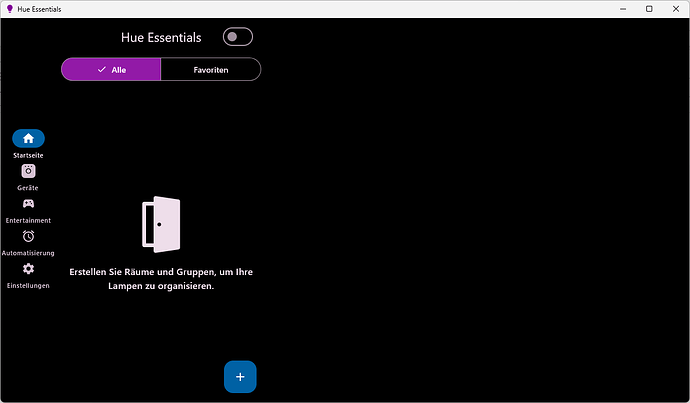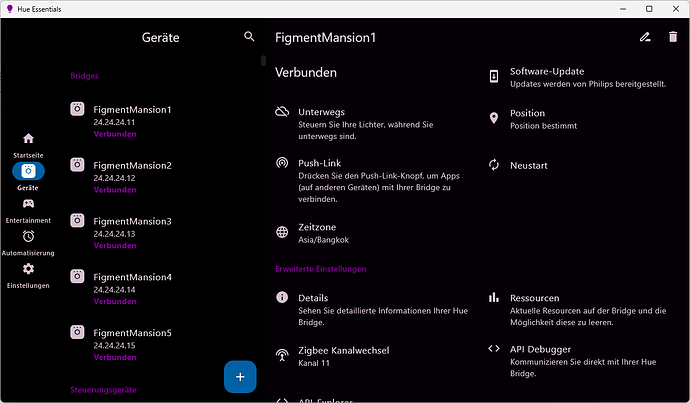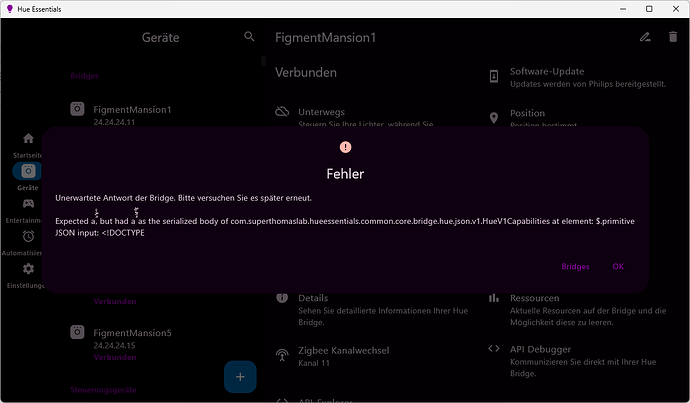The Windows app that I used without any (or maybe some minor problems) for over a year is no longer usable. I have 5 bridges and after startup it either loads none or maybe 1 or 2 of the bridges (random after every restart). I can still see them in the settings dialogue and I can load all of them in Hue Essentials on my Android phone but on Windows - nada. Even for those bridges/rooms that were loaded turning on/off the lights doesn’t always work. Please fix asap!
No feedback from anyone in the support team? @Thomas ?
Hello,
I have the same problem
Yeah, unfortunately @Thomas doesn’t support his apps. So either we can come up with a workaround by our own or we threw out all the money we spent on his apps. You can have a look at the other discussions in here to have this pattern confirmed.
Thanks for providing the error message. It seems the Hue bridge is rate limited which can cause issues in some cases when multiple apps are open or have been used recently. I was able to improve this behaviour and think it will resolve the issue you are experiencing. The update should be available within a few days, the version will be 4.1.0. Apologies for the inconvenience. After the update, please let me know whether all works well.
@srudin @Uwe_Müller could you please try the latest version 4.1.1 from the Microsoft Store? You may need to look up the app and open the store page for it to show the update. Please let me know if behaviour has improved with this version.
Today evening I was finally able to get version 4.1.1 from the app store. I can confirm that it is loading all my rooms/lights from all bridges again. Thank you for the fix!