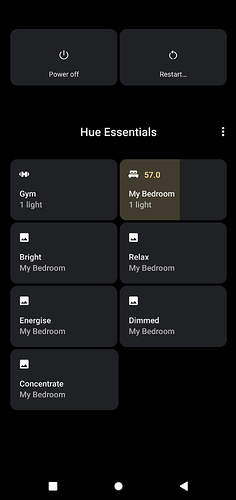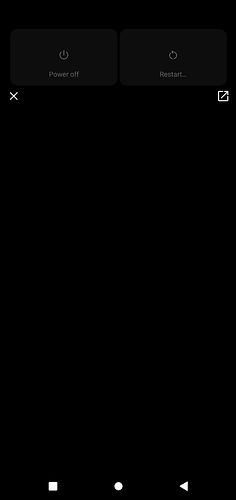Hi, I recently began having an issue with this feature on my Samsung S10 (running Android 11), it may have started after one of Androids/Samsungs updates in the last few months.
I use to be able to hold down on a Group tile and it would show all of the scenes available for that group. Now it shows nothing at all, just black (as per screenshot). I can still add an individual scene as an individual tile though.
Also if i tap that icon at the top right on the empty black screen, I assume it normally opened the Hue Essentials app or performed some other Hue Essentials related function, now it either brings up an OS power menu or sometimes it causes the standard “stopped responding” popup. The app that stopped responding is “System UI”; it seems to be behaving as if there’s no function assigned to that button.
This issue is only happening with Hue Essentials as far as i can tell, I’ve tested it with another app that has Quick Access Device Controls (Tasker) and holding down on a tile brings up the Tasker options its meant to and that button at the top right does what its meant to as well.
Ive tried uninstalling/reinstalling Hue Essentials with no change.
Screenshots below of my tiles setup (including 5 individual scenes that i didn’t need before this issue lol) and a screenshot of the empty screen when I hold down on any tile.