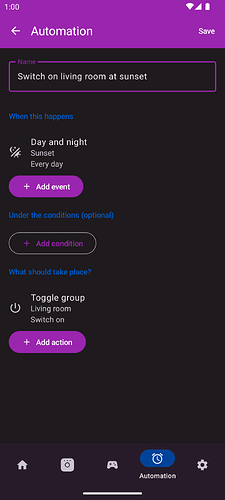This is an example of an automation in Hue Essentials. This automation will switch on a group of lights at sunset. It can be customised further to your liking.
- Open Hue Essentials
- Go to the Automation tab
- Tap the + button to create an automation
- Enter a name for your automation
- Tap the Add event button and select Day and night
- Select Sunset for this event, and select which days you want to repeat it on
- Tap the Add action button and select Toggle group
- Select a room/group and make sure the state is set to Switch on
- Save the automation
Instead of switching on a group, you could also activate a scene, set a group colour or brightness, start an effect, and much more.