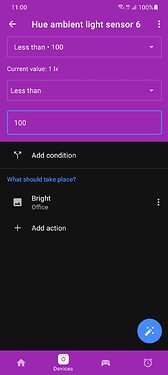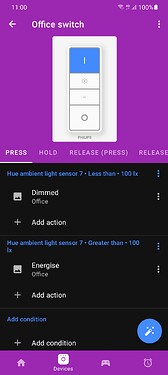This feature will be available in Hue Essentials 1.18.0 on Android and 1.12.0 on iOS. It should be available within a few days.
You can configure the light level sensor to trigger actions (like switching on/off lights) on a certain light level. For that, go to the motion sensor screen, tap the three dots at the top, and tap “light level”. Here you can configure what should happen when the light level changes.
Furthermore, you can use the light level sensor as conditions on for example smart switches. For example, pressing a button can do different actions depending on the light level. Go to a smart switch, and add the “device state” condition and select the light level sensor of your motion sensor.
Let me know if you have any feedback.