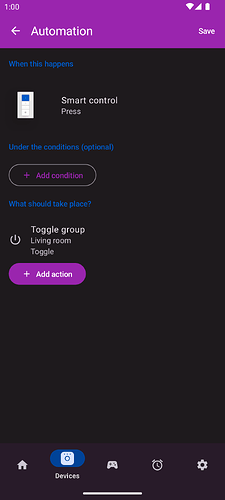This is an example of an automation in Hue Essentials. This automation will toggle on/off a group of lights when a switch button is pressed. It can be customised further to your liking.
- Open Hue Essentials
- Go to the Devices tab
- Select your smart switch
- Select the button you want to create this automation for
- Tap the + button under the Automation header
- Tap the Add action button and select Toggle group
- Select a room/group and make sure the state is set to Toggle
- Save the automation
Instead of toggling a group, you could instead toggle an individual light, or toggle a scene