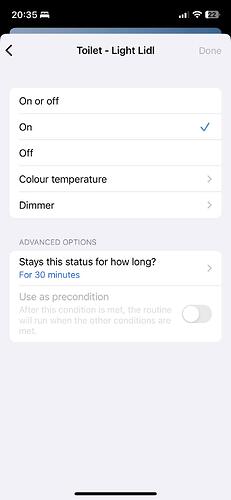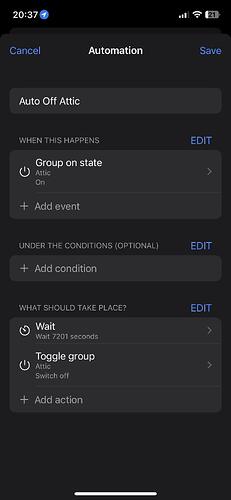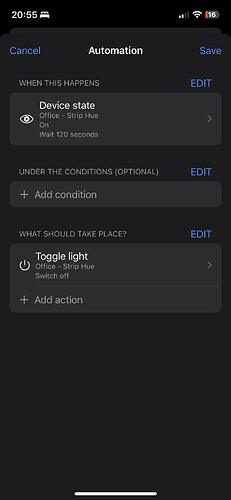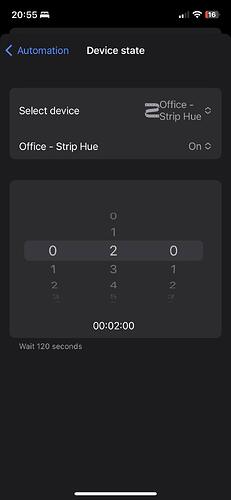Hi. Is there any way I can set automation to run based on how long the state is happening.
For Example, I want to check if Light Group Toilet is ON for 5 minutes. And if it is, then turn it OFF.
Some automation platforms have this built-in, like SmarThings, where you can RUN automation based on for “Stays this status for how long”.
I tried to do this in Hue Essentials, as I have all my Automations there, but this is the closes I got:
The problem is that it will always turn OFF after it was ON for 2 hours, regardless if the light was turned OFF and ON multiple times between that time.
My use case for this is that lot of the time, I forgot to turn off the garage or toilet light, and I just want this Automation to check if I forget to turn it off and if it’s just for more than 2 hours with no change in state, just to turn it off.
Thanks for reading, I hope it makes sense ![]()