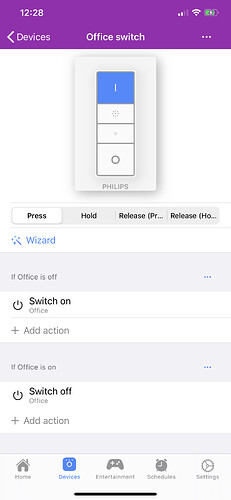Hey there
Why do we have to choose turn on OR off, why can’t we just toggle on/off depending on the status of the lamp or group?
If more then one bulp is part of the action, like a group, we could set the same, if all bumps are off, just turn on and the other way around.
There could be a standard setting if the bulps are in different status (some on, some off) that we first turn off, or even better have the ability to customize/choose what to do if bulps are in different status (if this then that else)
What do you think?
Cheers Andy
Hi Andy,
would you like a toggle option for a smart control? In that case, it is already possible in Hue Essentials. On the screen of your smart control, tap the wizard button, tap Set up selected button, and tap Toggle group.
In case you are not talking about the smart control but something else, please let me know.
Regards,
Thomas
Hey Thomas
Is a Hue Tap a Smart Control for you? Then yes.
The function you mention is not a real toggle: you select “toggle group”, but then this creates two commands, an On and an Off command.
This is not a toggle, it is two commands. I need one command that does the toggle (group or lamp) depending on the actual state of the lamp or group
Got it?
BR Andy
Hey Andy,
Yes, the Hue Tap is a smart control and can use the same actions as the other smart controls.
The toggle option under the wizard creates the following:
That should do exactly what you would like to do. If the group state is off, the group is turned on, otherwise the group is turned off.
You need to set this up through the Wizard instead of through Add action. See my previous comment how to do this.
Let me know if you have any further questions.