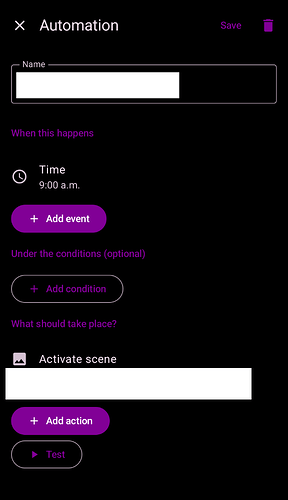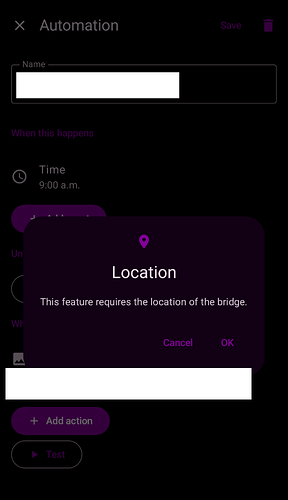Hello,
I noticed that on a recent update, setting an Automation with a time-based trigger now requires to know my location.
If I want a sunrise/set trigger, I totally understand why it needs my location.
However, there is no reason why a time-based automation should need my location. Regardless of where i am, the bridge has the current time and only needs to trigger based on the bridge’s on board time.
This has always worked perfectly fine before. And in fact, the existing time-based automations that already exist still continue to work fine now. It’s just that i cant edit or make new ones now.
So I’m wondering is this a change made on Philips’ end or a requirement that Hue Essentials added?
If it’s Hue Essentials only then the change should be reverted so that time-based automation should not ask for my location.
Reproduce:
- go to Automation tab
- create a new one or edit existing one
- “When this happens” > “+ Add event”
- set it to “Time” and pick a time
- go back to the last page to give your automation a name and set some arbitrary action
- press “Save” on the top right
Expected behaviour:
- should just work
Actual behaviour:
- popup that says “this feature requires the location of the bridge”
Screenshots:
Create/edit automation screen
Try to save time-based automation