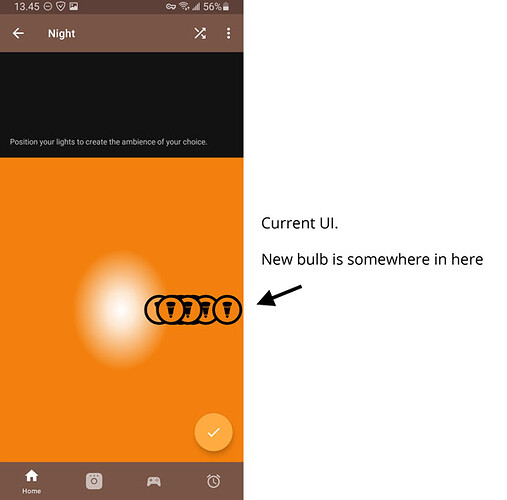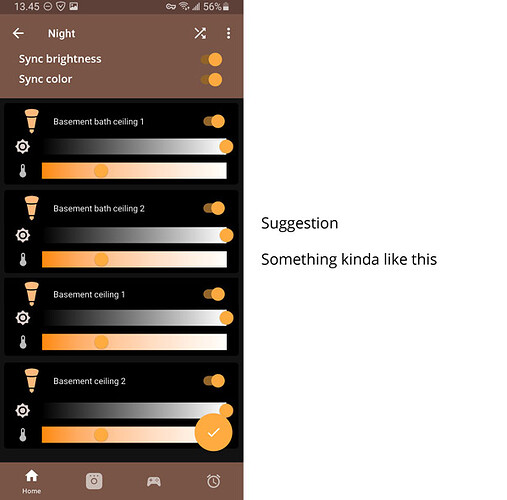Can you please improve the Edit Scene UI? Currently, when adding a bulb to a room, I have to essentially delete and recreate all my scenes because it’s too hard to use the current UI to simply add the new bulb’s settings to the existing scenes.
For Ambience bulbs, the current UI lays out all the bulbs as nondescript icons on a radial gradient field. You don’t know which light is which, and there is no feedback about color temperature. Also, the gradient field in the color temperature case is too sensitive, with the adjustment range occupying only a tiny portion of the screen.
More useful, I think would be to lay out a set of on/off, brightness and color sliders for each labeled bulb in a list like all the other UIs. This way you would be able to see exactly each bulbs is settings for the scene, without any guesswork or ruining good settings.
Even better on this UI would be to have a “Sync all” button that would provide one pair of brightness/color sliders for all lights in the scene, with only on/off appearing for each light. This way you could quickly and easily set a whole room when you intend all lights to do the same thing, which in my case is true for most scenes.
I hope you’ll consider this improvement. Thanks.