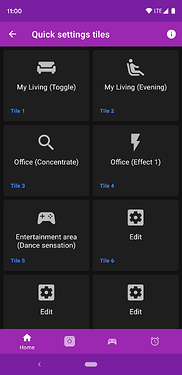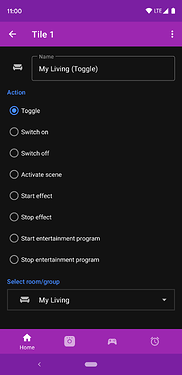Android Quick Settings Tiles allows you to control lights, groups, scenes, effects, and more.
Before adding the tiles, make sure you have Hue Essentials installed and have at least one smart device paired to the app. Android 7.0 or higher is required.
In Hue Essentials, open the left menu and tap Quick settings tiles. Here you can configure your tiles.
After you have configured your quick settings tiles, swipe down from the top of your screen. Now you will see quick settings tiles like Wi-Fi and Bluetooth. Drag down this menu and use the edit option to add your configured tiles to the quick settings panel.