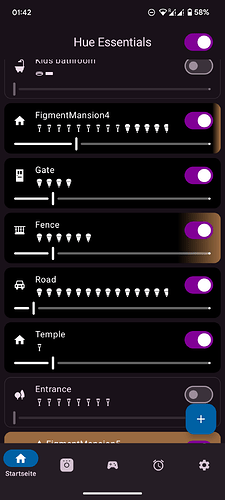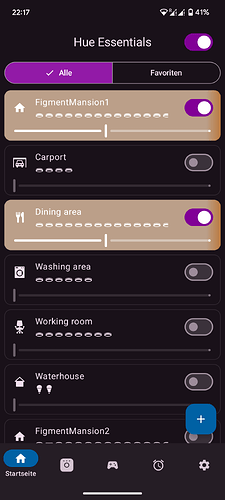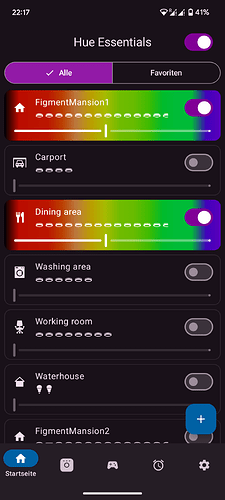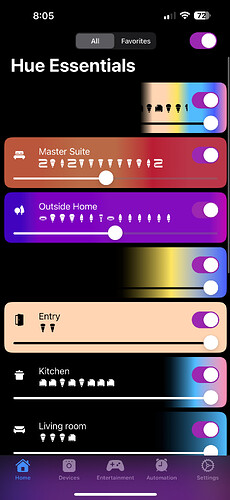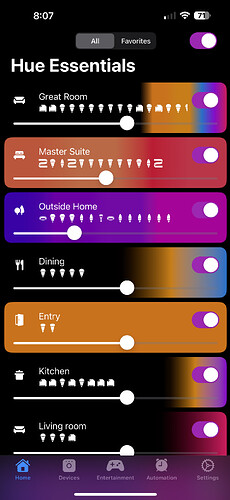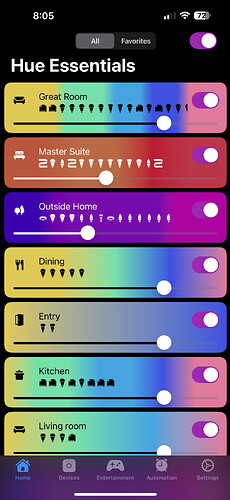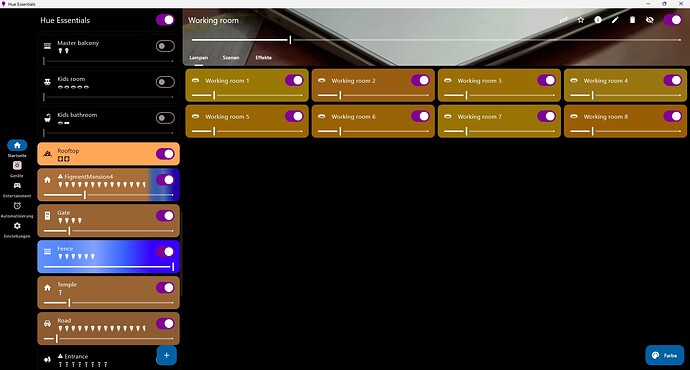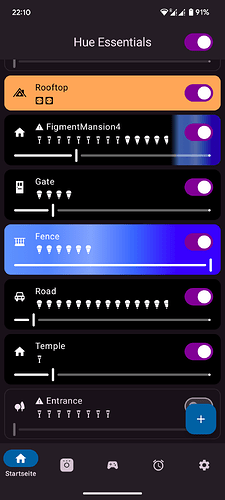I am on 4.0.3 Android.
Performance:
This is what I saw opening the app twice in the last minute:
First time I saw bridge 3 (and its rooms), after maybe 500ms bridge 2 (and its rooms) jumped in above 3, after another maybe 500ms bridge 1 (and its rooms) jumped in above 2. The status of the rooms (lights) refreshed some 100ms after their bridge showed up.
Second time I saw bridge 3 (and its rooms) again, then bridge 1 (and its rooms) jumped in above 3 and then bridge 2 (and its rooms) squeezed in between 1 and 3. Same behavior with the rooms (lights) status.
I cannot say how bridges 4 and 5 behaved because they were outside of the screen. I guess that bridge 3 shows up first because I connected this bridge first to the app, but maybe this is random as well.
I can live with the light status taking 1-2s to refresh after starting the app (sure, the performance could be better but it’s acceptable for 5 bridges). What I don’t like is the jumping behavior during the startup and I don’t remember experiencing this before maybe October '24. What I would like to have fixed is that the configuration that was used when the app was run the last time is immediately displayed when the app is started. After this the app can load the current data from the bridges and update the display. This will change the rooms (lights) status but with the old configuration showing up immediately there should be no “jumping” anymore in 99% of the startups (unless configuration was changed which happens very rarely).
Color issue:
I have reported it to Philips, will update here if I receive any answer. As said I can see the same behavior in the official Hue app - however, I cannot see this behavior in the “all4hue” app which I tried out recently. Seems like they have found a way to get around this problem in their app. Just an observation.
Black color issue:
Here you go:
{
"errors":[],
"data":[
{
"id":"3906300e-0cdb-408f-ac52-bd829724943b",
"id_v1":"/lights/29",
"owner":{
"rid":"b74ce688-9978-4ff1-a2ad-04db3abe8988",
"rtype":"device"
},
"metadata":{
"name":"Extended color light 29",
"archetype":"ground_spot",
"function":"mixed"
},
"product_data":{
"function":"mixed"
},
"identify":{},
"service_id":0,
"on":{
"on":true
},
"dimming":{
"brightness":19.76
},
"dimming_delta":{},
"color_temperature":{
"mirek":null,
"mirek_valid":false,
"mirek_schema":{
"mirek_minimum":158,
"mirek_maximum":495
}
},
"color_temperature_delta":{},
"color":{
"xy":{
"x":0.0,
"y":0.0
},
"gamut_type":"other"
},
"dynamics":{
"status":"none",
"status_values":[
"none"
],
"speed":0.0,
"speed_valid":false
},
"alert":{
"action_values":[
"breathe"
]
},
"signaling":{
"signal_values":[
"no_signal",
"on_off"
]
},
"mode":"normal",
"type":"light"
}
]
}