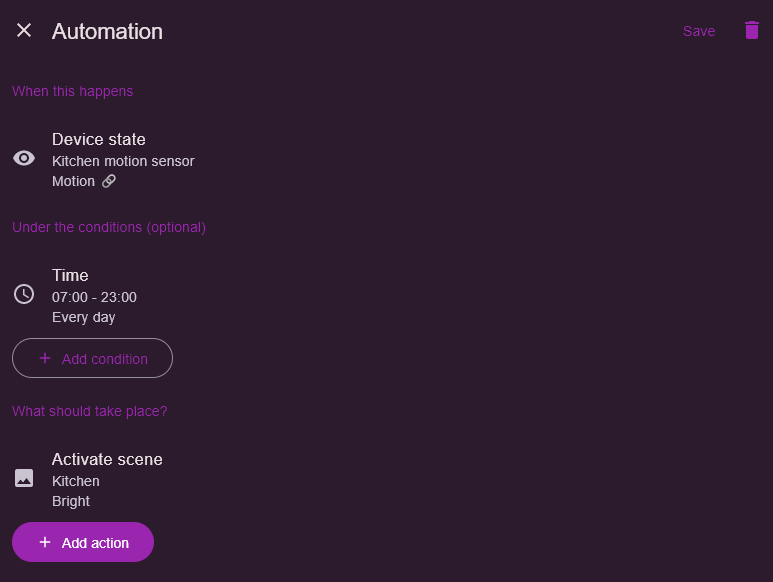I’m using a Hue motion sensor with a 3rd party light controller from Miboxer. We have a bunch of Ikea 24v under cabinet lighting in the kitchen, and I finally pancaked the 4x Ikea controllers down to a single power supply and a separate Zigbee controller. So far so good.
My problem is that sometimes during the day, the lights will be turned on - but instead of the “bright” scene selected, they go to a 90% dimmed state. This is random, and generally if you turn the lights off and turn them back on they behave.
I’m going nuts trying to figure out what’s wrong!
- the Hue bridge is sending the wrong command?
- the Miboxer controller is getting the right command but selecting the wrong brightness setting?
It’s interesting that Hue Essentials “knows” that the light controller is now operating at a dimmed setting, even though it should be bright. I have the Hue sensor set to maximum daylight sensitivity, but even so if it’s bright daylight, the scene setting should take priority. In any event the tag “only in darkness” is disabled on the sensor automation tab.
Any help is appreciated, as the WAF of the solution at the moment is very very low.
Here’s the single-channel controller (just brightness, no cold/warm or colour)
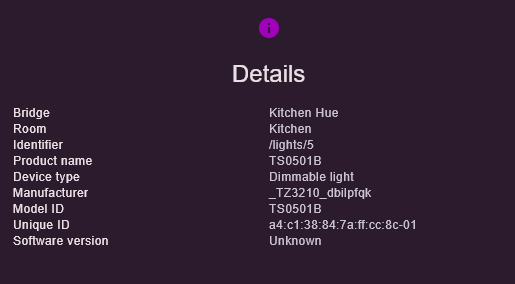
Here’s the sensor automation:
Daytime automation detail: