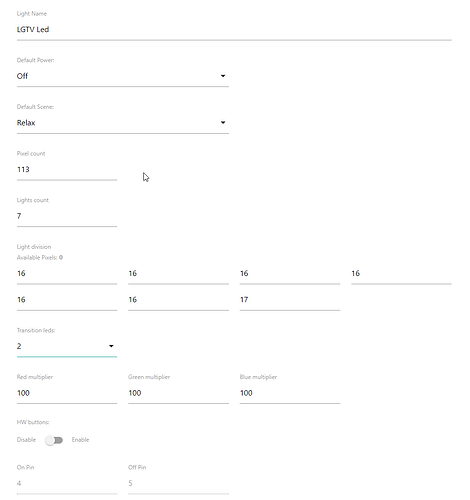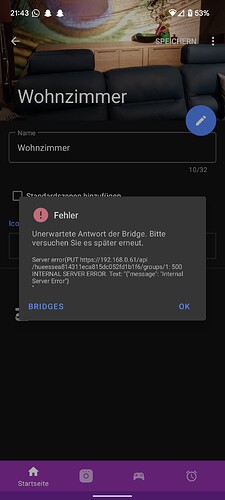Did you flash the correct sketch? It should be Gradient_Strip_WS2812. What diyHue branch did you install? It should be the “beta” branch. (previously called “flask”, I will update the instructions).
Yes, I did flash the correct sketch and all devices recognize the Wemos D1 Mini as a gradient lightstrip.
I wiped the flask branch now and installed the beta, but unfortunately this has no effect on the problem. As before, only the first sector is synchronized with the TV, the rest gets no new data at all and remains in the last state.
So i’ve installed the beta diyhue in docker on a proxmox machine with custom port 5080 and i can add it just fine in in Hue Essentials HOWEVER a few seconds after it is added it simply says disconnected and it refuses to work in any way… Any ideas?
@Thomas @robert so i’ve managed to configure my entertainment area but when i try to sync to my phone or an nvidia shield, only the first set of LEDS as configured in the ESP8266 interface show up.
This is my config
What am I doing wrong as it’s very frustrating, everything else works fine when i light it up normally.
Thanks
Did you manage to solve this issue?
Hi All,
Tried to do this today and ended up with a similar issue as above.
When Sync’ing with my Android TV only the first zone lights up.
Did anyone find a solution to this?
It test on the light works when not syncing and all the Colour’s are correct?
Maybe my board is the wrong kind? I might try getting a different type to see if that resolves it.
Hi All,
I have figured something out.
If I use the DIY Hue app on my android TV only the first segment lights up. So I thought maybe I had some kind of issue. Swapped boards, messed around a lot.
However……
I tried the Hue Windows Sync app from my laptop and paired my light to Hue the light worked Flawlessly. So I am thinking maybe the android DIYHue app is the issue.
Hopefully it gets fixed soon.
Thanks
Great, but light strips made in this way be directly connected to the hue bridge and added to the entertainment area?
yip, same problem, only first zone is working in hue essentials sync
Hi,
thanks for the instructions!
Is the approach similar for ws2801 leds (Gradient_Strip_WS2801.ino)? Still have this leds lying around here ![]()
regards
Is the ledstrip also visible/controlable in the Philips Hue app?
Hello, I am missing the Lights Counts column.
Can someone help me and tell me what I’m doing wrong?
Thanks for the great tutorial. Following it, everything works until i want to add the strip to an entertainment area. The strip was found in Hue Essentials but with a caution sign. In the entertainment selection menu it doesn’t appear.
The bridge is working fine with a non-gradient strip with 5 single lights. What can i do?
Thanks for this Tutorial. Worked very well to build the Gradient Strip and set up the ESP8266. But…
I installed on my RPi diyhue in a docker. I use :beta
I can connect my diy bridge with the original bridge and read out the lights. I can add the diy bridge in the official hue App and I can swith both bridges (after I changed the SWVersion).
The Problem starts, when I add the gradient light strip. Adding is possible, but I have to add directly to a room. When I want to add it later, I get an Error message and after that, the bridge is not available. I can restart the diyhue and nothing helps. The only one solution is, to rebuild the docker. After that, I can readd the strip and can change the light etc. But after Adding, I can’t chose the diyhue bridge in the official App. After creating an entertainment zone and choose Discomode or Bluelight or TV Sync (Firework, Thunder and ther other Discomode works) in the essentials app, the bridge looses his connection. But, I can change the colors of the my strip. I can’t reconnect to the bridge. I get an error like, there is a config file missing. Solution to rebuild the docker helps.
Sorry, but I dont know what I should do next. Hope someone has an idea?
diyhue is using beta build
Hue essentials I use beta as well
Is it correctly, that diyhue wasn’t updated since 2020?
Thank you,
Kind regards, Pascal
Hi Pascal,
i get the same error starting the entertainment mode. But anything else seems to work. I couldn’t try ambilight entertainment, because my native ambilight TV don’t support gradient strips only SyncBox does it.
BR Joerg
Using the HA beta addon, the gradient strip appears in the selection. But unfortunately my native Ambilight TV don’t support gradient strip zones and use it as a single light. So, it’s not usable for me.
Also interesting, the beta addon didn’t find the single-light-strip. Now i switched back to the released addon and single lights.
Hi All, Again.
I am back and I have an update….
Got this back out to mess around with and updated the beta version of DIY Hue in my docker and the latest beta version seems to all work with my android TV.
It’s brilliant. So fast. No delay I can tell!
Back on track all!! ![]()
![]()
Keep up the excellent work everyone!!
Thank You
Oh wow.
Trying to wrap my head around all this info and differnt setups.
I just want to confirm some basics…
- I have existing REAL hue bridge with REAL Hue lights in an existing entertainment area
- I can make my own hue strip
- I can install diyhue on docker.
- I link diyhue to real hue bridge
- I link My HomeMade strip to diyhue
- I can add HomeMade strip on DIYHUE to existing entertainment area on my real bridge with real hue bubls?!?!
- I can haz cheeseburger and eat too?
Hi,
The Gradient_Strip_WS2812 has been deleted from GitHub?
I can’t find it anywhere.
Hi @Maqueda, thanks for letting me know. Please use the following sketch: Gradient_TV_Strip_WS2812.ino