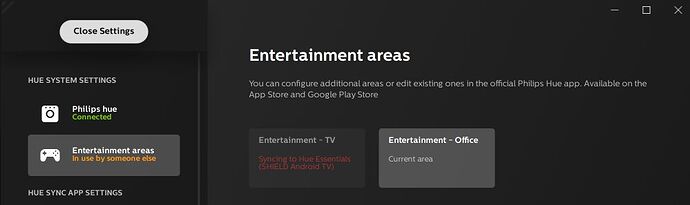Hi,
I’m a relatively new Hue user who decided to jump head first into syncing lights with my TV and PC!
I’ve got Hue Essentials running on my Nvidia Shield setup to sync movies etc (via Kodi) with 3 Play Bars on the back of my TV. These three Play Bars are setup in the Hue App as “Entertainment - TV”.
I have just bought a Hue Lightstrip to attach to the back of my PC - this is setup as a separate “Entertainment - PC” zone in the Hue App. I’ve installed the official Hue Sync app for Windows 10 on my PC, planning to use that to sync the Lightstrip with any media I watch or games that I play.
Unfortunately I’ve discovered that when I try to sync the PC Light Strip in Hue Sync, it says “Entertainment Areas in use by someone else” and shows that Hue Essentials is in use with the “Entertainment - TV” zone as shown below.
It then doesn’t let me start a sync for “Entertainment - PC” zone using the Hue Sync App. However, if I stop syncing via Hue Essentials, then I can enable the sync via Hue Sync.
Based on this…I’m assuming that this means only one app can sync at any one time, even if the intention is to sync separate Entertainment Zones with separate apps?
If the above is true, does this mean that I need to get a second Hue Bridge and setup any lights to be managed via the Hue Sync App on the second bridge?
Thanks in advance for any info you can provide!