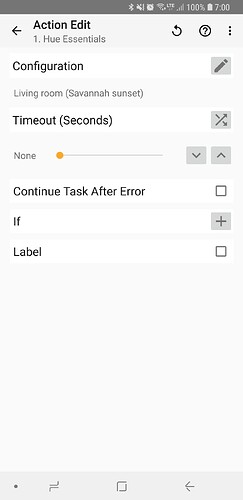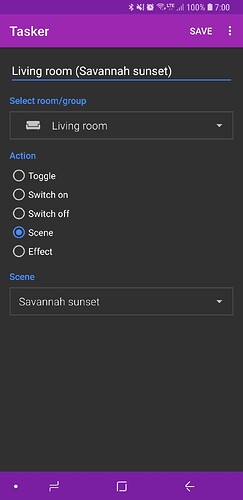- Download Tasker from the Google Play Store. (Tasker is a third party app and Hue Essentials is not affiliated with Tasker in any way)
- Open Tasker
- Tap (+) under TASKS
- Enter a name for your task and tap (V)
- Tap (+) and search for Hue Essentials under the Plugin category
- Tap the edit icon and configure your task in Hue Essentials
- Press the SAVE button at the top
- Go back to the main screen of Tasker and use the task you just created in a profile. (See help of Tasker for full details)
Usage of Tasker requires Premium package in Hue Essentials.