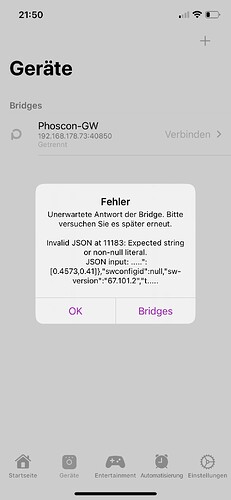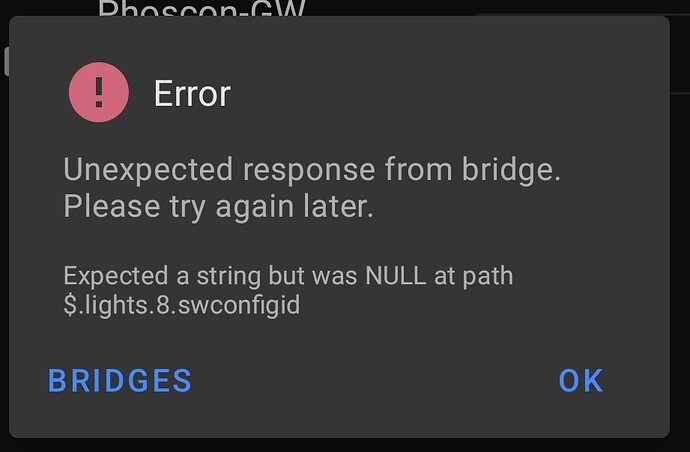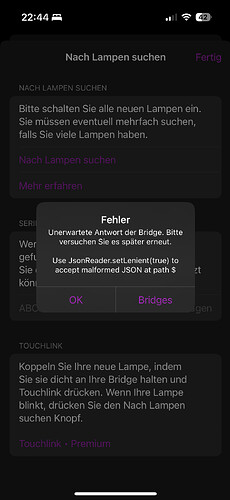Hi,
I am using a Conbee II Stick with Deconz / Phoscon Version 2.20.01 / 19.9.2022; Firmware Version 26720700.
Everything works fine with Hue Essentials (connection, steering, …) until I add one specific Device to the Network. Its a Hue Go Smartlight. As soon as I connect this lamp to the Bridge, I cannot connect anymore through Hue Essentials.
The device works fine in Phoscon or other apps.
The error message is: Invalid JSON at 11183: Expected string or non-null literal.
Link to the device: https://www.philips-hue.com/de-de/p/hue-white---color-ambiance-go-tragbare-leuchte--neuestes-modell-/7602031P7
I use Hue Essentials version 2.0.1 from Apple Appstore on an iPhone 12 Pro.
Is there anything I can do?
Thank you for your help!