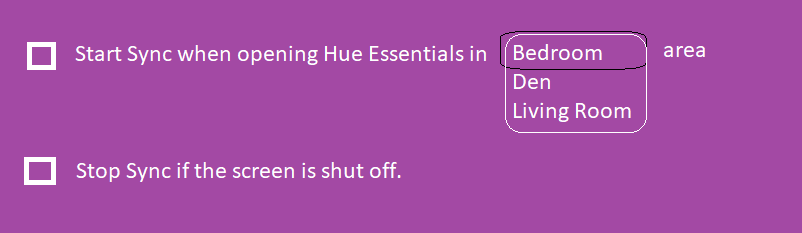I got the Hue Gradient Lightstrip last week.
Purchased HE premium yesterday.
Works GREAT with my Sony AndroidTV
One complaint…
Too many button presses to turn on/off sync.
Open app, down, right, right, ok, right, ok, ok
gross… this is the only feature i will use of this app.
AndroidTV does not support widgets… I assume there is one to turn on/off sync
umm. IDEA… in Hue Essentials > settings >
add a checkbox option to auto start sync when opening Hue Essentials.
This checkbox will also need a dropdown menu to select which entertainment area
also, add an option checkbox to turn off sync when/if the screen is shut off.
this changes the process from:
-Open HE, down, right, right, OK [Sync], right [Select room], ok, ok [Start], exit app, watch content
-Open HE, down, right, right, OK [Sync], right [Select room], ok, ok [Stop], exit app
to:
-open HE, exit app, watch content.
-turn off TV