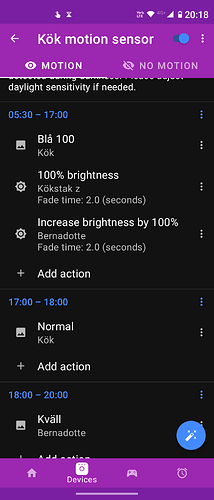Hey - cool app and flawlessly connected straightaway. Searched the forum and don’t think this topic has come up. Apologies if it’s basic.
I’m struggling to actually a motion sensor to trigger any form of action. My hue sensor can detect motion (and is displaying so in the Essentials app), but isn’t switching on the light group I’ve set. The app can turn on/off my lights manually without issue.
The official Hue app seems to work fine. I have Hue connected through Home Assistant also which I can set up automations through but they aren’t as snappy as the Hue app. I’d like to get it working through Hue essentials as it’s fast and also more functionality than the official app.
Motion sensitivity = high
daylight sensitivity = highest
Automation:
Motion → Action “switch on” Living room lights
No motion - Action “switch off” Living room lights after 60 mins
It doesn’t work for single lights, scenes, blinking etc. What am I doing wrong here? Is it because I have the official Hue app connected, and home assistant?
thanks