How did you install deconz? There are some problems with the official addon since they introduced Ingress support.
Here is how I still connected:
- in the addons settings (Supervisor → deconz) Under network set the first port to 40850 (deconz backend):
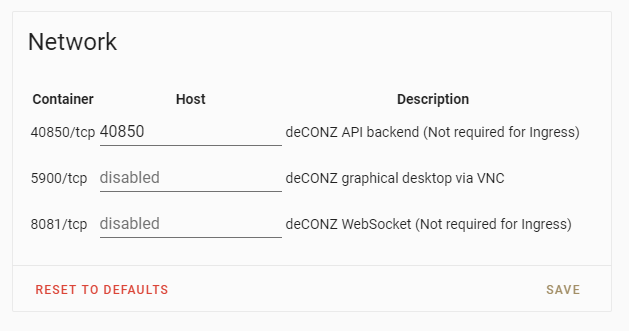
- save and restart deconz
- open up hue essentials when restarted. For me Deconz still wasn’t found automatically but if I entered the ip adress of hassio and 40850 as a port and logged in using the credentials it connected instantly!
Hope this helps!